
excel spreadsheet solutions |
 |
|
The power of Excel makes it an ideal Application for storing and manipulating data. According to your needs, Excel can be the backend database or the front end interface. Data stored in cells can be manipulated automatically using Excel's in-built formulae, or via customised formulae, macros, or event driven modules. If your data exists in a relational database such as Access or SQL Server, then a simple interface to Excel can deliver your data into pivot tables for advanced data analysis. Did you know Excel formulae can be embedded in HTML for instant web page updates? PCHT has all these types of solutions covered. |
 |
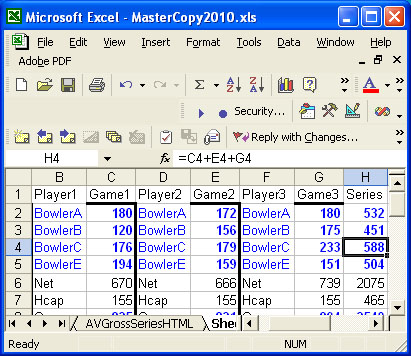 |
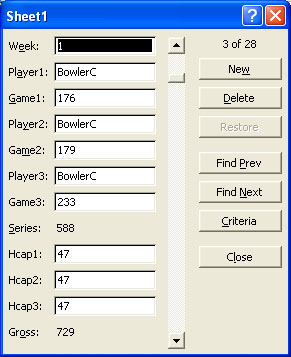 |
- ...forms driven interface
We will always use an interface to ensure that users cannot over-write Excel formulae. In this simple example, some ten pin bowling scores are added to a spreadsheet via a form. The form could be embedded in a web page for example. |
 |
|
The form allows the game scores to be added. Cell H4 has a formula in it '=C4+E4+G4'. The form shows the total (588) and will update it if the games scores are adjusted, but the cell with the formula is protected - it cannot be inadvertently deleted.
A service we provide uses Excel to corroborate data and to map it so that it can be imported into relational database such as Microsoft Access or SQL Server. Where data exists in the wrong format, or in the wrong columns, we can fix it. Similarly if your database has information in the wrong columns, we can export it to Excel, fix it, and import it back. This data cleansing service is offered as as stand alone service. |
|
| read more |
| |
|